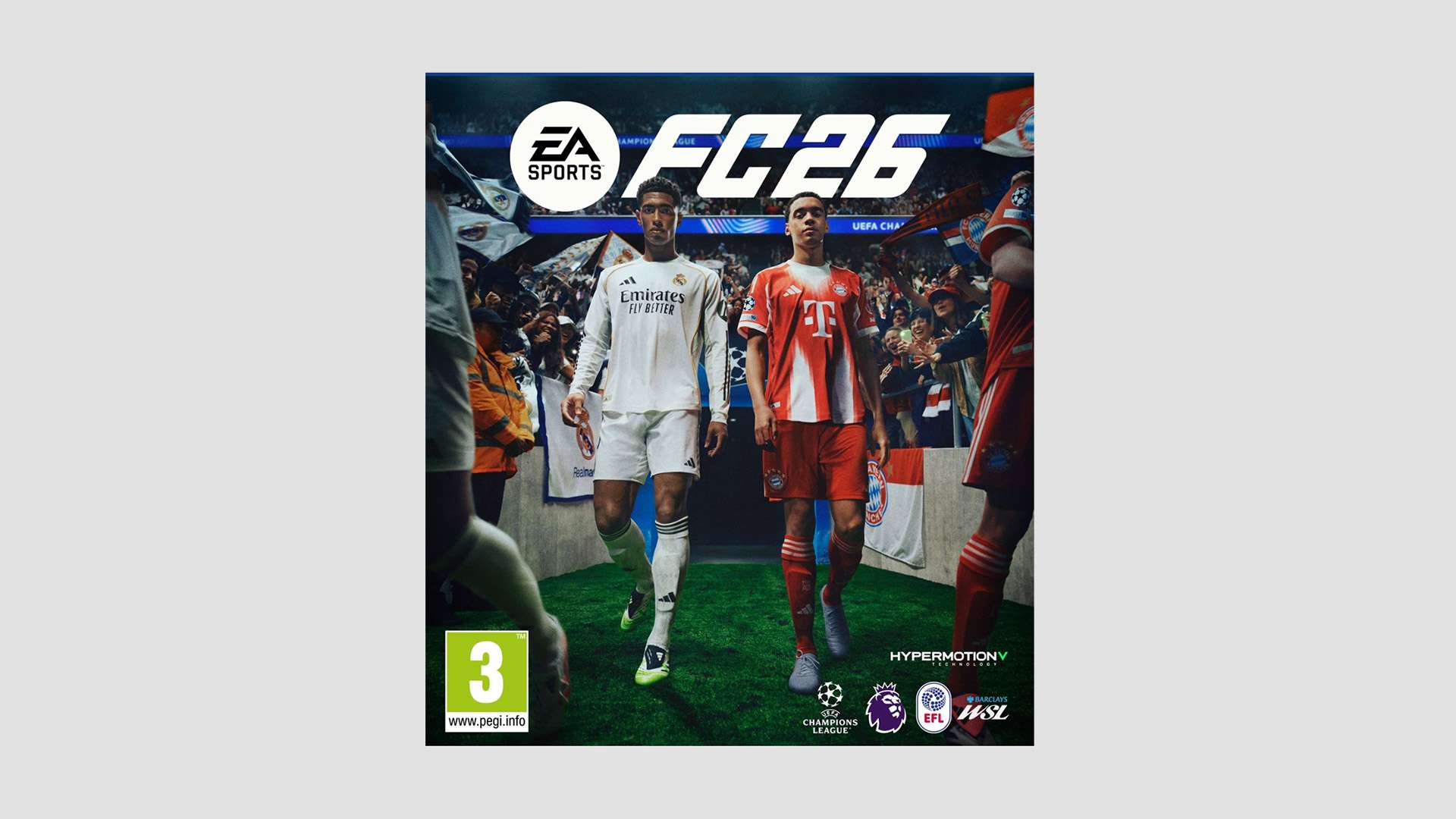With EA Sports FC 26 set to launch worldwide on September 26, 2025, players are already gearing up for a new season of authentic football action. One of the most user-friendly features returning this year is Dual Entitlement - a game-changing option for fans upgrading from older-generation consoles to newer hardware.
Whether you're making the move from PlayStation 4 to PlayStation 5 or Xbox One to Xbox Series X|S, here's everything you need to know about how Dual Entitlement works in EA Sports FC 26.
What is Dual Entitlement?
Dual Entitlement allows players who purchase EA Sports FC 26 on PlayStation 4 or Xbox One to upgrade to the PlayStation 5 or Xbox Series X|S version at no extra cost.
In short, you’ll have access to the game on both console generations, making it ideal for players who may be planning a console upgrade during the FC 26 cycle.
Dual Entitlement lets you freely switch between both versions of EA Sports FC 26 on your next-gen console, provided they are installed. So if you want to test the differences between the PS4 and PS5 versions - or join friends still on old-gen - you have the flexibility to do so.
Who is eligible for Dual Entitlement?
Dual Entitlement is included with both the Standard and Ultimate Editions of EA Sports FC 26 - whether purchased digitally or physically. However, if you buy a physical copy, your next-gen console must have a disc drive (such as the PS5 or Xbox Series X) to redeem the upgrade.
Keep in mind: Dual Entitlement only works within the same console family. And that means PS4 to PS5, or Xbox One to Xbox Series X|S. Cross-platform upgrades (e.g., PS4 to Xbox Series X|S) are not supported.
How to access Dual Entitlement
If you start playing EA Sports FC 26 on your PlayStation 4 or Xbox One, you’ll be able to upgrade your version once you get a compatible next-gen console. All you need to do is sign into the same EA account on your new console and download the upgraded version from the platform’s digital store.
You can also play the older-gen version of the game on the newer console (PS4 version on PS5 or Xbox One version on Xbox Series X|S) if you prefer.
What happens to saved game progress across versions?
If you're playing Ultimate Team, your progress, including players, items, FC Points, coins, record, and leaderboard ranking, will transfer between console generations, as long as you're using the same EA Account.
However, progress in other game modes like Career, Clubs, or Online Seasons will not carry over. These modes are saved locally per console generation and must be played independently on each version.
How will cross-generation matchmaking work?
Matchmaking in EA Sports FC 26 is based on the version of the game you’re playing, not just the console. Here's how it breaks down:
- If you're playing the PS4 or Xbox One version, you can match with others playing that same version - regardless of whether they're on last-gen or current-gen hardware.
- If you're playing the PS5 or Xbox Series X|S version, you’ll only match with players using that next-gen version.
This ensures a consistent experience and competitive balance within each generation's gameplay system.
What about pre-order content?
All pre-order bonuses and rewards tied to each account will transfer with that account. For example, if you redeemed pre-order content on PS4 and then upgrade to PS5, the same rewards (like ICONs, FC Points, and Evolution content) will still be accessible on your next-gen console, provided you’re using the same EA Account.
This also applies to FC 25 content awarded for early FC 26 pre-orders made before August 26, 2025.
With Dual Entitlement, EA Sports FC 26 makes the transition from older consoles to the next generation smooth and hassle-free. Whether you're planning to upgrade your console or want the flexibility to switch between versions, this feature ensures that your investment carries forward without losing access, progress, or bonuses.
.png?auto=webp&format=pjpg&width=3840&quality=60)